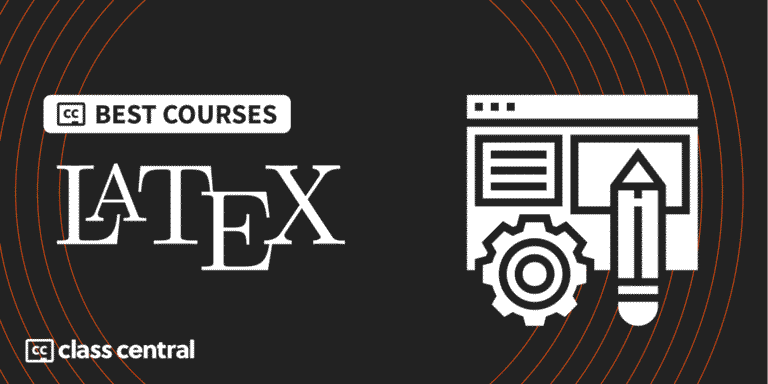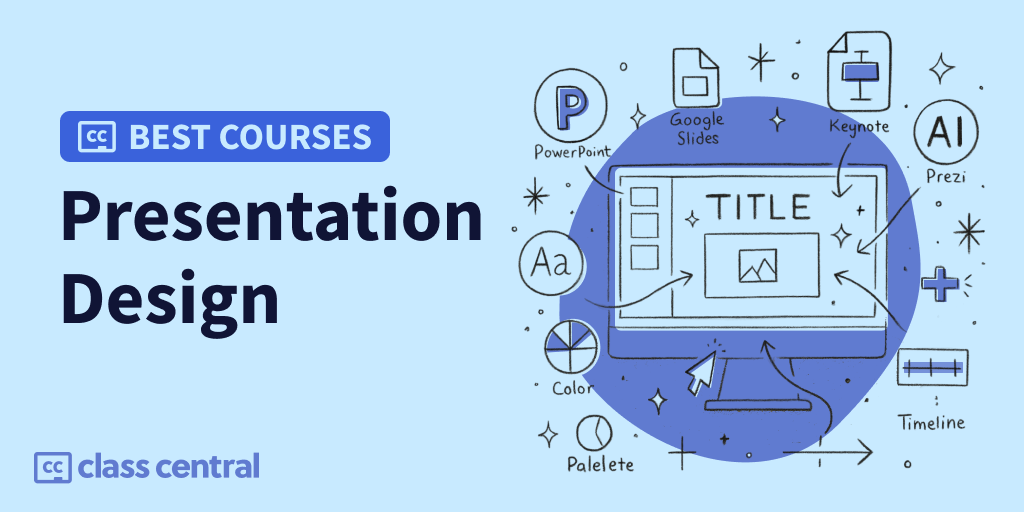

If you’re here, you’re probably like me who thinks, “I want to make my next presentation something unique, something that my audience has never experienced before (in a good way, of course)”.
It’s possible, trust me!
Presentation design has changed vastly over the past few decades. Back in my school days, we only knew about PowerPoint – pick a theme, put your text and images, add some transitions, animations, and you’re done!
You might think, “Wait, isn’t that what we still do? Didn’t you say presentation design has changed and stuff?”
The answer is no and yes. “No” because many of us still make presentations this way (and you need these courses). “Yes” because using new features, you can make really cool ‘OMG’ presentations. By the way, that was my reaction when I first saw Luis Urrutia’s (known as ‘The Presentation Guy’) designs.
Presentations are no more “presentations”. They are literally mini movies! And even the complex ones are super easy to make.
If I’ve convinced you to learn better presentation design, you might want to take at least one of the 11 courses that I’ve handpicked for you from over 300 presentation design courses.
Take these shortcuts to jump straight into the section you like:
- The Top 11
- Popular Presentation Design Platforms
- How Can AI Help?
- How Have I Chosen These Courses?
- Courses Overview
- Why you should trust us
The Top 11
Before you begin reading, let me clarify that these courses are not ranked. They are the best in their segment, and you can choose your course(s) as per your needs.
| Course Highlight | Workload |
| Best Presentation Course for Creatives (Domestika) | 3-4 hours |
| Best Course for Creating Professional Templates (Domestika) | 2-3 hours |
| Extensive Course on PowerPoint 2016 To 365 (Udemy) | 10-11 hours |
| Complete PowerPoint Course for Beginners (Udemy) | 11-12 hours |
| Best Google Slides Course for Beginners (LinkedIn Learning) | 1-2 hours |
| Best Figma Course for Beginners (LinkedIn Learning) | 4 hours |
| Best Free Keynote Course for Mac Users (YouTube) | 2 hours |
| Best Sway Course (Guided Project) for Beginners (Coursera) | 1-2 hours |
| Best Prezi Course for Beginners (LinkedIn Learning) | 2-3 hours |
| Designing Presentations using AI Applications (Udemy) | 8 hours |
| Complete Presentation Design using AI (Domestika) | 1-2 hours |
Popular Presentation Design Platforms
PowerPoint is perhaps one of the most well-known software programs for creating presentations for all requirements, be it for school, university, office, business, or just about anything. It was the go-to application for many of us (still is for good reason). Now, it’s probably Canva or Google Slides.
But there are other amazing and user-friendly platforms where you can also design beautiful presentations just like PowerPoint, or maybe even better? In fact, while researching for this article, I came to know about some of these apps, or that presentation design was also possible with them.
So I decided to include at least one course on these platforms so that the list becomes diverse and we can learn about more options for better presentation design.
Quick Selection Guide
- For Complete Beginners: Start with Canva (most intuitive) or Google Slides (simplest features)
- For Business/Professional Use: Choose PowerPoint (industry standard)
- For Creative Presentations: Consider Prezi (unique style) or Keynote (elegant animations)
- For Team Collaboration: Best options are Google Slides (free) and Canva (paid subscription for advanced features)
How Can AI Help?
ChatGPT says AI can assist with presentation design in powerful ways:
While software programs can help you design presentations, AI can take care of the rest. It can save you time and energy by offering:
- Design suggestions: AI can automatically recommend layouts, color schemes, fonts, and visual themes to create a polished, professional look based on your content.
- Content ideas: It can help draft slide text, summaries, titles, and talking points, or even convert raw data or documents into slide-ready material.
- Visual enhancement: AI tools can suggest or generate relevant images, icons, charts, and infographics to make slides more engaging and informative.
- Slide structuring: AI can organize content into a logical flow, helping to outline presentations with clear beginnings, middles, and conclusions.
- Real-time feedback: Some AI tools analyze your slides for clarity, consistency, and tone, offering tips to improve language or visual balance.
- Speech practice and timing: AI can simulate audience feedback, provide timing estimates, and help rehearse delivery using virtual coaching.
AI-powered platforms like Microsoft Copilot, Google Slides with Duet AI, Canva’s Magic Design, and Tome leverage these capabilities to streamline the presentation process and improve results.
How Have I Chosen These Courses?
I built this ranking following the now tried-and-tested methodology used in previous Best Courses Guides (you can find them all here). It involves a three-step process:
- Research: I started by leveraging Class Central’s database and the internet. Then, I made a preliminary selection of 300+ presentation design courses by rating, reviews, and bookmarks.
- Evaluate: I read through reviews on Class Central, Reddit, and course providers to understand what other learners thought about each course, and combined it with my own experience as a learner.
- Select: I selected courses that presented valuable and engaging content. Selection criteria include a comprehensive curriculum, affordability, release date, reviews and ratings, and enrollments.
Ultimately, I used a combination of data and personal judgment to make these picks. I’m confident these recommendations will be a reliable way to learn presentation design.
Courses Overview
- Two courses are free or free-to-audit, and nine are paid
- Ten courses offer a certificate of completion (paid)
- The presentation design subject is followed by over 500 learners on Class Central
Best Presentation Course for Creatives (Domestika)

A presentation designer with over a decade’s experience, Zach Grosser is the Managing Director of Zacht Studios, whose clientele includes Google, Adobe, SpaceX, and many more.
This course is aimed at creative minds and focuses on tools rather than presentation software. It will teach you presentation design with Figma, and help you gain confidence in delivering your presentation. So, unleash the designer in you and get ready to tell your story through creative pitch decks.
With this course, you’ll learn how to:
- Create elegant pitch decks using design tools like Figma
- Structure a story into clear, compelling presentation narratives
- Design slides that effectively showcase your portfolio and services
- Pitch confidently to win new clients and expand existing projects
- Build reusable presentation templates for creative service offerings
- Give interviews for design roles using strong visual presentations
This one’s for you if:
You want to build pitch decks and have a creative background/mind or prior knowledge of design.
| Provider | Domestika |
| Instructor | Zach Grosser |
| Workload | 3-4 hours |
| Enrollment | 1.11K |
| Rating | 4.75 |
| Cost | Paid |
| Quizzes/Assessment Items | None |
| Certificate | Paid |
Best Course for Creating Professional Templates (Domestika)

Katya Kovalenko, a graphic designer at Quiet Studio, will guide you step by step through the process of creating your own professional presentation template.
In this course, you will not just learn presentation design but actually explore color, style, composition, and typography – the essentials of graphic design in general, which will help you understand the full potential of presentation design in detail.
By taking this course, you’ll be able to:
- Build custom presentation templates from scratch using brand guidelines or personal style
- Master typography principles and composition techniques for professional slide layouts
- Apply color theory and visual hierarchy to create cohesive template designs
- Create templates that work effectively in KeyNote, PowerPoint, or other presentation software
- Develop systems for template design that save time on future presentations
This one’s for you if:
You’re new to graphic design and want to learn the fundamentals of good design while learning how to create presentations.
| Provider | Domestika |
| Instructor | Katya Kovalenko |
| Workload | 2-3 hours |
| Enrollment | 24.41K |
| Rating | 4.9 |
| Cost | Paid |
| Quizzes/Assessment Items | None |
| Certificate | Paid |
Extensive Course on PowerPoint 2016 To 365 (Udemy)

This 11-hour course by Andrew Pach is a complete package if you want to learn PowerPoint from basic to advanced level in almost all versions, from old to the latest.
It will teach you to make infographics, world maps, graphs, charts, features, processes, introductions about your slides, and much more. If you need to make diverse presentations, this course is your one-stop destination to become quick and skilled with PowerPoint.
By taking this course, you’ll be able to:
- Learn PowerPoint from beginner to an advanced level
- Create a fully animated and transition-filled business presentation
- Rapidly improve your workflow and design skills
- Minimize text quantity on presentations by using graphs and images
- Apply consistent formatting and branding across multi-slide presentations using master slides
This one’s for you if:
You’re a beginner at making presentations and want to learn a simple tool to create them.
P.S. Andrew Pach’s courses have also been featured in our PowerPoint Best Courses Guide, check that out too!
| Provider | Udemy |
| Instructor | Andrew Pach |
| Workload | 10-11 hours |
| Enrollment | 131.28K |
| Rating | 4.7 (23.31K) |
| Cost | Paid |
| Quizzes/Assessment Items | Yes |
| Certificate | Paid |
Complete PowerPoint Course for Beginners (Udemy)

This is another great PowerPoint course of nearly 12 hours by Magine Solutions Team. If you want to dive deeper and learn PowerPoint from the very basics to pro-level, I highly recommend this course.
It teaches you everything you need to take control of presentation design in PowerPoint in your own hands and impress your audience with better presentations. It pushes you to explore core and advanced features that will help you create standardized business presentations.
By taking this course, you’ll be able to:
- Design sophisticated, professional PowerPoint slides
- Use time-saving shortcuts and essential tools effectively
- Add animations, transitions, images, charts, and SmartArt
- Create and customize templates, layouts, and master slides
- Enhance visuals with background removal, color correction, and design alignment
- Build engaging presentations with timelines, portfolios, and business sections
- Navigate key PowerPoint tabs and features, including advanced view and review tools
- Apply strong design principles and storytelling techniques
- Present confidently using polished, interactive slides
- Complete hands-on projects and explore creative add-ons
This one’s for you if:
You’re a beginner, but you want to build elegant and high-quality presentations with PowerPoint.
| Provider | Udemy |
| Instructor | Magine Solutions Team |
| Workload | 11-12 hours |
| Enrollment | 4.58K |
| Rating | 4.6 |
| Cost | Paid |
| Quizzes/Assessment Items | Yes |
| Certificate | Paid |
Best Google Slides Course for Beginners (LinkedIn Learning)

This short presentation design course is for all of you who want to create your presentations in Google Slides. Instructor Erin Manning guides you through the complete presentation development process, from brainstorming and content strategy to final delivery and presentation.
You’ll learn core design principles, discover how to source and create professional assets, and master Google Slides’ features to build polished presentations. The course emphasizes both the creative and technical aspects of presentation design, ensuring you can craft presentations that not only look great but also deliver results.
With this course, you’ll be able to:
- Develop your presentation, keeping your audience in mind
- Find and create appropriate assets
- Choose the right design for your presentation
- Collaborate with teammates and present your work
This one’s for you if:
You’re a beginner who wants to learn Google Slides in a short amount of time.
| Provider | LinkedIn Learning |
| Instructor | Erin Manning |
| Workload | 1-2 hours |
| Cost | Paid |
| Quizzes/Assessment Items | None |
| Certificate | Paid |
Best Figma Course for Beginners (LinkedIn Learning)

If you want to experiment and try out unconventional applications, then you can check this course out on creating presentations in Figma. Create custom presentations and data visualizations that make a lasting impression on stakeholders.
Instructor Eric Nordquist, a seasoned UX professional, guides you through building customized UX research presentations that enhance your data storytelling compared to traditional presentation tools.
After this 4-hour course, you’ll be able to:
- Create stand-out custom UX research presentations using Figma’s collaborative design tools
- Design appealing title slides, agenda slides, and methodology slides with Figma’s built-in tools
- Build data visualizations for both quantitative and qualitative data
- Develop timeline graphics and interactive elements that make research findings more engaging
- Apply professional design principles to make UX research presentations that impress stakeholders
This one’s for you if:
You’re a UX researcher or you have knowledge of UX applications (also suitable for those who want to learn and explore Figma to create presentations).
| Provider | LinkedIn Learning |
| Instructor | Eric Nordquist |
| Workload | 4 hours |
| Cost | Paid |
| Quizzes/Assessment Items | None |
| Certificate | Paid |
Best Free Keynote Course for Mac Users (YouTube)

This free Keynote course is for iOS users out there looking to learn the application and create wonderful presentations.
You will start with the basics of opening presentations, creating themes, and changing layouts. Then, you’ll work with animations and transitions, types of graphics, and wrap up with rehearsing, presenting, and sharing your presentation.
With this course, you’ll be able to:
- Master advanced animation techniques including 2D, 3D, object transitions, and Magic Move effects
- Add and customize multimedia elements like audio, video, images, charts, and tables
- Use collaboration features, including iCloud sharing, comments, and presenter notes, effectively
- Import content from PowerPoint and Word while maintaining formatting and functionality
- Export presentations to various formats and set up self-running shows or kiosk presentations
- Apply professional design principles, including photo enhancement, background removal, and custom themes
This one’s for you if:
You’re an iOS user who wants to design stunning presentations with built-in features.
| Provider | YouTube |
| Channel | Learnit Training |
| Workload | 2 hours |
| Cost | Free |
| Quizzes/Assessment Items | None |
| Certificate | None |
Best Sway Course (Guided Project) for Beginners (Coursera)

Yes, I am the instructor of this free-to-audit guided project on Microsoft Sway, a cloud-based presentation tool designed to help you create interactive, web-based presentations, reports, newsletters, portfolios, and more.
Even though I’m writing about my own work here, I assure you won’t be disappointed. In this guided project, I’ll teach you how to create a new Sway, add content to a Sway, customize a Sway using different design elements, and share a finished Sway on the web. In just 1-2 hours, you’ll become familiar with Sway and start creating awesome-looking presentations in no time.
After this guided project, you’ll be able to:
- Create a new Sway on the web and add headings, text, images, and videos to it
- Customize a Sway using different design elements
- Share a finished Sway on the web
This one’s for you if:
You’re new to Sway and want to build professional presentations from scratch.
| Provider | Coursera |
| Instructor | Archisha Bhar |
| Workload | 1-2 hours |
| Enrollment | 1.9K |
| Rating | 4.9 |
| Cost | Free to audit |
| Quizzes/Assessment Items | Yes |
| Certificate | Paid |
Best Prezi Course for Beginners (LinkedIn Learning)

Were you waiting for a Prezi course? It’s finally here. In this course, Garrick Chow will get you started with Prezi Next and teach you all about the cloud-based presentation design tool so that you can effortlessly create your next presentation deck.
You’ll create dynamic, non-linear presentations using Prezi’s unique zooming and rotating canvas interface, convert PowerPoint presentations to Prezi format, visualize data with interactive elements, and collaborate with team members on Prezi projects.
In this course, you’ll learn to:
- Plan and build your Prezi with topics, subtopics, and custom layouts
- Add and edit text, images, audio, video, charts, and animations
- Present using tools like Live Prezi, presenter notes, and portable exports
- Share your Prezi via view or tracking links, PDF, and analyze viewer data
- Use Prezi Video to record, present, and import from PowerPoint
- Explore Prezi Design to create interactive, mobile-friendly visuals and charts
This one’s for you if:
You’re a beginner, and you want to give non-linear presentations (present slides in no particular order).
| Provider | LinkedIn Learning |
| Instructor | Garrick Chow |
| Workload | 2-3 hours |
| Cost | Paid |
| Quizzes/Assessment Items | Yes |
| Certificate | Paid |
Designing Presentations using AI Applications (Udemy)

As I said earlier, AI is revolutionary in presentation design. So, if you want to explore AI’s capabilities, you can check out this extensive, hands-on course by John Doukasse, which covers multiple AI applications such as ChatGPT, Co-Pilot, PowerPoint, Canva, Gamma, and Decktopus to create presentations faster.
By the end of the course, you’ll be able to:
- Use AI to brainstorm and organize ideas
- Create strong slide content quickly
- Design modern slides with Canva, Gamma, and Decktopus
- Present on Zoom, Teams, live, or asynchronously
- Speed up your process from draft to delivery
This one’s for you if:
You have no experience with using AI but want to use it to create effortless presentations.
| Provider | Udemy |
| Instructor | John Doukasse |
| Workload | 8 hours |
| Rating | 4.8 |
| Cost | Paid |
| Quizzes/Assessment Items | Yes |
| Certificate | Paid |
Complete Presentation Design using AI (Domestika)

Here’s another course by seasoned graphic designer Katya Kovalenko, which teaches you how to enhance visual storytelling while saving on your valuable time harnessing the power of AI. You’ll not just use AI to design presentations but also to brainstorm ideas and write your script.
With this course, you’ll be able to:
- Use ChatGPT for brainstorming presentation ideas and creating structured content outlines
- Generate visual content with AI tools like Midjourney, Adobe Firefly, and IMGLarger
- Create professional presentation layouts using AI-powered design tools like BrightSlide
- Analyze and summarize large documents with Sharly AI and Notion AI
- Elevate presentation quality with AI tools for grammar checking, color palettes, and mockups
- Integrate interactive elements using Slido and streamline your entire presentation workflow
- Build complete presentations from scratch, combining multiple AI tools and traditional software
This one’s for you if:
You want to create comprehensive presentations with different AI tools (don’t worry, it’s beginner-friendly).
| Provider | Domestika |
| Instructor | Katya Kovalenko |
| Workload | 1-2 hours |
| Enrollment | 31.62K |
| Rating | 4.9 |
| Cost | Paid |
| Quizzes/Assessment Items | None |
| Certificate | Paid |
Why You Should Trust Us
Class Central, a Tripadvisor for online education, has helped 100 million learners find their next course. We’ve been combing through online education for more than a decade to aggregate a catalog of 250,000 online courses and 250,000 reviews written by our users. And we’re online learners ourselves: combined, the Class Central team has completed over 400 online courses, including online degrees.
Did this list help? We’ve got 200+ more for you. Check our Best Courses Guides to find your next course!
The post 11 Best Presentation Design Courses for 2025 appeared first on The Report by Class Central.