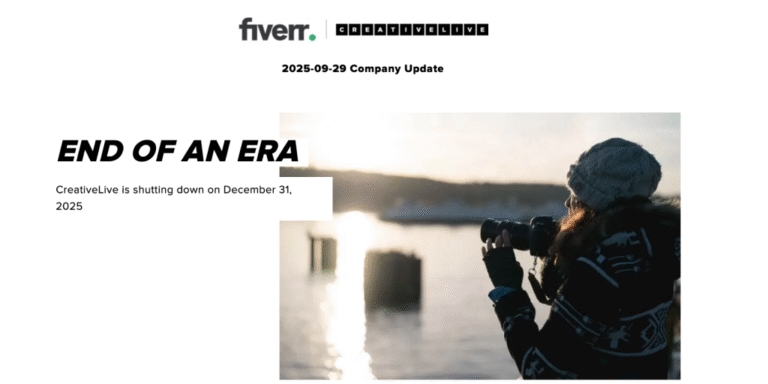TL;DR:
- Basics: Foundation, Curriculum Design, ID Tools
- eLearning: eLearning
- Adult learning: For Portfolio, Corporate L&D, Training Professionals
I’ve been an educator for over five years. I once opened a class with slides full of text. The room went quiet, and I could sense their boredom.
The next day, I threw out the slides. I told them a short story, asked a few questions, and gave a quick activity. This time, they argued, laughed, and remembered. That moment taught me something I’ve never forgotten: delivery matters as much as the content.
Instructional design optimizes this delivery. It gives you the tools to engage learners. It teaches you to shape lessons around how people actually learn. Today, it’s not just for classrooms. It drives corporate training, online learning, and professional development.
The right course can help you design learning experiences that leverage modern technology, boost learning efficiency, and cater to diverse student needs.
I’ve picked seven instructional design courses that will take you from basics to expert-level mastery.
- Why Learn Instructional Design?
- Why Trust Us and This Guide?
- Best Instructional Design Courses
- Additional Resources
Best Instructional Design Courses
| Course List | Workload |
| Best for Foundations of Instructional Design (Coursera) | 12 hours |
| Best for Designing eLearning Programs (Udemy) | 4.5 hours |
| Best for Corporate Learning and Development (Udemy) | 6 hours |
| Best for Building Your Portfolio (Udemy) | 5 hours |
| Best for Curriculum Design (Udemy) | 6.5 hours |
| Best to Learn ID Tools (Coursera) | 14 hours |
| Best for Training Professionals (Udemy) | 14.5 hours |
Why Learn Instructional Design?
Instructional design aims to please students’ minds. It utilizes learning and cognition theories, motivation approaches, emotional states, and more. Factors like visual cues, exercises, and interface matter, but the tiniest factors make a difference too — sequencing, gap between assessment submission and feedback, even color schemes.
If you’re a curriculum developer, teacher, trainer, or even a human resource manager in charge of onboarding, instructional design can help in creating learning materials that make understanding, retention, and application simpler.

In this guide, I’ve handpicked courses that’ll help you build core instructional design skills, like:
- Understanding what learners need and setting clear goals,
- Organizing content in a logical, inviting way,
- Creating interactive, multimedia-rich materials,
- Applying sound learning theories and proven practices,
- Collaborating with subject experts and using the right tools,
- Measuring results and refining courses to improve learning.
These courses are chosen to help you create learning experiences that work.
Why Trust Us and This Guide?
Class Central is the “Tripadvisor” for online education. We’ve helped over 100 million learners find their next course from among 250,000 online courses. Through our Best Courses Guides (BCGs) we offer you the most comprehensive free and paid resources, so you can pick your next course easily.
For this guide, I have relied on my own experience and education as an educator. I’ve selected the courses based on the curriculum structure, quality of instruction, hands-on application, and learner reviews. Let’s dive right in.
Best for Foundations of Instructional Design (Coursera)
- Rating: 4.1 ★ (800+ Ratings)
- Duration: 12 hours
- Cost: Varies
This course is a solid starting point for beginners in instructional design (ID). It explains what ID is, how it works, and why it matters for creating programs that solve real performance problems.
The modules move from history to practice. It teaches you about understanding learners, analyzing tasks, and identifying needs. You’ll study key learning theories, major design models, and the step-by-step process of building effective learning experiences.
Thinkers like Gagné, Piaget, and Keller are introduced not as names to memorize, but as guides whose ideas help you design instruction that meets learners where they are.
Strengths
- The course has a well-organized sequence of content, building from theory to analysis activities.
- It has a clear explanation of major learning and instructional theories relevant to instructional design practice.
- It has a detailed overview of the instructional systems design (ISD) models and their unique characteristics.
- It provides a strong foundation of instructional design vocabulary and key concepts, essential for beginners.
- The course highlights foundational theoretical frameworks.
Drawbacks
- Absence of practical application exercises or real-world case studies.
Best for Designing eLearning Programs (Udemy)
- Rating: 4.4 ★ (7.8k Ratings)
- Duration: 4.5 hours
- Cost: Varies
This course teaches you to design effective eLearning programs by blending core principles with practical skills. You’ll apply ID theories such as behaviorism, cognitivism, and constructivism, along with adult learning approaches like Knowles’s principles and Keller’s ARCS model.
It starts with the basics of instructional design and learning theory, then moves quickly into practice: writing storyboards, creating interactive content, and building SCORM-compliant materials.
You’ll conduct audience, task, and needs analysis using real data, and apply models like Bloom’s Taxonomy and Gagné’s Nine Events to design your own courses.
Strengths
- The course explains key instructional design terms clearly, including eLearning, blended learning, and ISD models.
- It teaches how to run needs analysis, performance gap analysis, and task analysis with real data.
- It focuses on creating design documents, storyboards, and prototypes for course planning.
- It guides you in designing error logs and running alpha, beta, and pilot tests to ensure functionality.
- It provides training on using authoring tools such as Articulate Storyline, Rise, and Captivate for hands-on course development.
Drawbacks
- The lessons are mostly delivered using AI-generated voiceovers and simple slide presentations.
- The course has content-heavy modules with minimal interactive learning or hands-on exercises.
Best for Corporate Learning and Development (Udemy)
- Rating: 5.5 ★ (4.6k Ratings)
- Duration: 6 hours
- Cost: Varies
This course prepares you for an instructional design role, especially in corporate Learning and Development. It covers the full ID process, from analyzing needs to evaluating results, using models like ADDIE and Kolb’s Experiential Learning Theory.
You’ll learn to apply teaching principles, work with SMEs, choose the right authoring tools, and build your first portfolio while navigating the fast-changing L&D field.
The course explains learning theories, cognitive load strategies, and gamification in plain language, and pairs them with practical skills like storyboarding, interactive video design, and creating assessments.
Strengths
- Offers a large library of free resources that you can use to build professional eLearning courses.
- Provides detailed insights into pedagogy and learning theories supporting adult learning design.
- Guidance on conducting effective Training Needs Analysis (TNA) and developing learner personas.
- Insights on authoring tools such as Camtasia, Articulate Storyline, and Vyond for creating interactive and engaging content.
- Structured approach to collaborating with SMEs and managing the instructional design process.
Drawbacks
- Heavy reliance on talking-head video presentations with minimal interactive content or practical demonstrations.
- Several external links to tools and templates are outdated.
Best for Building Your Portfolio (Udemy)
- Rating: 4.7 ★ (250+ Ratings)
- Duration: 5 hours
- Cost: Varies
A strong portfolio is essential for standing out in corporate Learning and Development. This course shows you how to build one that reflects your professional identity and positions you competitively in the job market.
You’ll define your personal brand, craft a clear Unique Value Proposition (UVP), and study real portfolio examples to see what works and what doesn’t.
The course also gives practical tips on using free authoring tools, writing storyboards, organizing project descriptions, and publishing your work online. Finally, you’ll learn how to keep your portfolio fresh as your career advances.
Strengths
- Comprehensive guidance on defining your professional identity, personal brand, and Unique Value Proposition (UVP).
- Advice on using free authoring tools and templates, reducing financial barriers for beginners.
- Covers technical concepts such as hosting your portfolio online using Google Sites or Amazon AWS.
- Guidance on the ethical and intellectual property considerations when presenting work created for others.
- Instruction on optimizing your online profile and networking strategically for career advancement.
Drawbacks
- Several videos suffer from technical issues like abrupt endings and inconsistent audio levels.
- The course occasionally feels like a collection of resources rather than a guided learning experience.
Best for Curriculum Design (Udemy)
- Rating: 4.5 ★ (2.2k Ratings)
- Duration: 6.5 hours
- Cost: Varies
This course skips the basics and goes straight to curriculum design, turning abstract learning needs into clear, logical frameworks that boost engagement and retention.
You will learn to identify what your audience already does, what they need to do, and what they want to do, then design content that is learner-centered and goal-focused. With the Curriculum Design Spreadsheet (CDS), you will organize tasks and subtasks into structured modules and lessons, giving your curriculum a systematic, professional edge.
Strengths
- Teaches precise methods for identifying audience roles, goals, and needs, ensuring your training addresses real business problems.
- Strong emphasis on learning objectives development: conventions, algorithms, and concepts are separated clearly for structured teaching.
- Clear guidance on setting up realistic course timelines and class structure streamlines the design process.
- Provides downloadable templates, making the course immediately useful for real-world application.
- Clear distinction between what to teach versus what not to teach, increasing efficiency and relevance of the training content.
Drawbacks
- The course offers minimal content on virtual learning environments or eLearning course design, which limits its use for remote training.
- Examples and references are missing recent tools and trends in instructional design.
The course also has two other parts that you can take to dive deeper into concepts of Instructional Design.
The second course takes a systematic approach to creating lesson hooks that grab attention, choosing the right teaching strategies and tools, and designing activities that make learning stick and feel useful.
The third course offers step-by-step methods to develop facilitator guides, learner workbooks, in-class activities, assessments, and effective visual presentations. It focuses on real-world application, showing you how to design clear slides, craft memorable tip sheets, and build evaluation surveys that measure learning outcomes.
Best to Learn ID Tools (Coursera)
- Rating: 4.6 ★ (70+ Ratings)
- Duration: 14 hours
- Cost: Varies
Even though this course is less reviewed, it takes a deep dive into how current and emerging technologies shape modern learning environments. Across four structured modules, you’ll explore tools like learning management systems (LMS), intelligent tutors, adaptive testing, gamification, simulations, and social media-based learning.
You’ll learn how to evaluate the impact of various tools and design digital learning resources. The course talks about principles like Universal Design for Learning, differentiated instruction, and accessibility. Real-world case studies show how technology mediates learning in practice.
Strengths
- In-depth coverage of major instructional design tools: LMS, intelligent tutors, adaptive assessments, gamification, simulations, and social media learning.
- Teaches how to evaluate and select tech based on pedagogy, accessibility, and learner diversity.
- Builds skills to design inclusive, differentiated, and accessible learning environments.
- Real-world case studies like applications in museums, informal learning, and coding classrooms make the content highly relevant.
- Balances between theory and practice, teaches conceptual analysis and hands-on design with assignments and peer assessments.
Drawbacks
- Focuses more on theory and design thinking than step-by-step tool tutorials, which may disappoint if you want technical “how-to” lessons.
- Peer-assessment has slow feedback, sometimes delaying course progress.
Best for Training Professionals (Udemy)
- Rating: 4.6 ★ (70 Ratings)
- Duration: 14.5 hours
- Cost: Varies
This hands-on course trains experienced educators and professionals to become confident, high-impact trainers. You’ll learn to design and deliver sessions that engage adult learners.
It teaches ways to identify learning styles, set clear goals, create compelling visuals, and keep attention from start to finish. Each lesson teaches classroom-ready skills, building rapport, setting boundaries, opening with hooks, and managing difficult participants.
Strengths
- Covers all four adult learning styles: visual, auditory, reading/writing, and kinesthetic.
- Every lecture provides specific, immediately applicable techniques.
- Teaches full training cycle: planning, opening, engagement, assessment, and follow-up.
- Strong focus on engagement strategies: hooks, targeted questions, buddy systems, benchmark checks.
- Teaches behavior management guidance: handle interruptions, negativity, and unmotivated or hostile participants without losing control.
- Build instructional design skills: writing objectives, sequencing content, and aligning activities with outcomes.
Drawbacks
- Long and exhaustive course.
- Focuses more on in-person training than online or hybrid delivery.
A well-designed course changes how people think, work, and learn. When you choose a course that matches your goals, you’re not just collecting skills. You’re learning how to design learning that works.
PS: Since each course is different and delivers different outcomes, you can take them in combination.
Additional Resources
- Devlin Peck offers you tutorials on real-world instructional design work, including building portfolios, utilizing the ADDIE and SAM models, crafting scenarios, and designing xAPI-based eLearning projects. You can also check out this playlist by him.
- Books by Julie Dirksen are a great starting point for beginners.
- Luke Hobson’s blog breaks down how to build a career in instructional design, with guides on portfolios, tools, interviews, and real-world project examples.
- Articulate’s rapid E-Learning blog offers short, focused tips on creating engaging eLearning modules, using visuals effectively, and improving learner retention.
- Instructional Design Central (IDC) lets you access free templates, join micro-courses, and get feedback from other instructional designers who face the same challenges.
- eLearning Designer’s Academy Community connects you with other new designers so you can share your projects, get critiques, and learn what works in practice.
If you want your lessons to stick, start with the right training. Build clarity, structure, and engagement into every experience you create. People won’t just complete your courses but will remember them.
Did this guide help? We’ve got 200+ more for you. Check our Best Courses Guides to find your next course!
The post 7 Best Instructional Design Courses in 2025 appeared first on The Report by Class Central.










![[2025] Hundreds of Free Courses to Learn JavaScript, React, Node](https://365daily.net/wp-content/uploads/2025/10/js-and-frameworks-banner-5aJAeA-768x384.png)