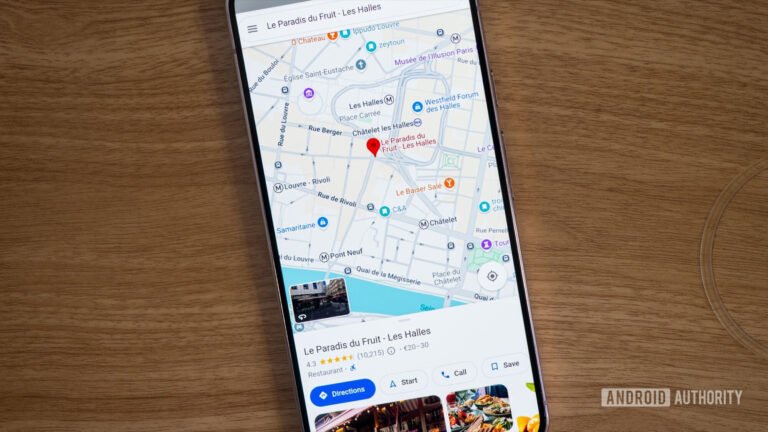- Android has finally added native flashlight brightness controls from the Quick Settings panel.
- Google added support for controlling the flashlight brightness in Android 13, but there was no way to do so from Quick Settings.
- This feature is available in the latest August 2025 Android Canary release and may arrive in Android 16 QPR2.
If you’re looking for something under a couch, bed, or other dimly lit area, then your phone’s built-in flashlight will come in handy. Nearly every phone has one, including every Google Pixel device. Unlike other devices, though, Pixels don’t let you adjust the brightness of the flashlight from the Quick Settings panel. That’s thankfully changed in the new August 2025 Android Canary release that Googel rolled out today.
After installing the new Canary release, I noticed that the flashlight tile was now expandable. Tapping it opened a dialog named “Flashlight Strength” that had a slider and buttons to turn off the flashlight or confirm the brightness level.