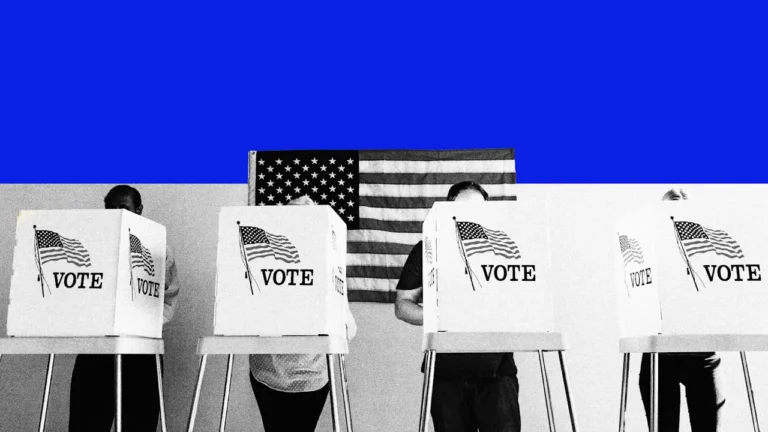https://www.youtube.com/watch?v=dVuV16ybSb8
- Google is enhancing Gemini Live with visual overlays that highlight objects in your camera feed and a new audio model for more natural conversations.
- The visual overlay feature helps you identify items or get advice by placing a white-bordered rectangle around objects in your camera’s view.
- The new native audio model can detect nuances in your tone of voice, allowing Gemini to respond in a more natural and empathetic manner.
At last year’s Made by Google event, Google unveiled Gemini Live, a feature designed for more natural, hands-free conversations with its AI chatbot. Since its debut, Google has introduced numerous upgrades to Gemini Live, most notably the ability to share your camera feed and screen. Today, Google announced a major enhancement to Gemini Live’s camera-sharing capabilities and a new audio model to make interactions even more natural.
Visual overlays in Gemini Live
During its presentation on the new Google Pixel 10 series, Google detailed several improvements coming to Gemini Live on Android. First, when you share your camera feed, Gemini Live can now display visual overlays to highlight specific objects. These highlights appear as a white-bordered rectangle around an object, while the rest of the view is slightly dimmed to make it stand out.