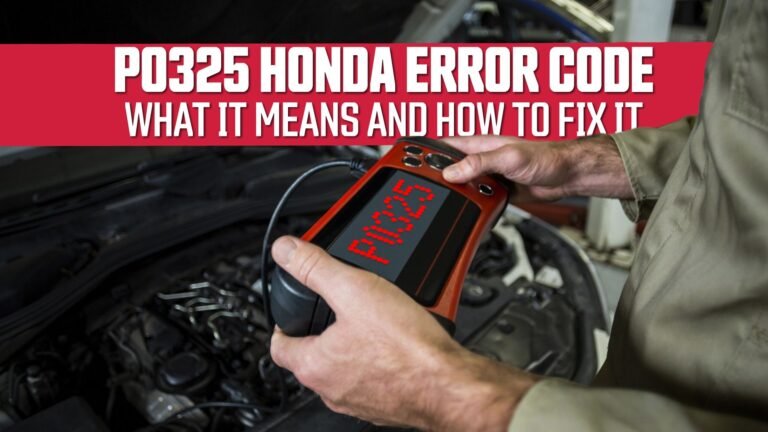Next.js is a React framework designed to handle many of the problems developers typically solve with external libraries or custom setups. It provides file-based routing, server-side rendering, static site generation, API routes, and an optimized build system – all out of the box.
In my projects, I no longer had to piece together separate tools for routing, data fetching, or deployment pipelines. Instead, Next.js offered a single framework that made React applications easier to structure and faster to ship.
That doesn’t mean it’s always simple to learn. While the framework abstracts a lot of complexity, many resources either assume advanced React knowledge or spend more time on configuration than on building real applications. From my experience teaching and mentoring developers, I’ve seen that learners progress most effectively when courses combine clear explanations of the fundamentals with hands-on projects.
With that in mind, I’ve reviewed the best Next.js courses available today – organized by experience level and learning style.
Here are my top picks.
| Course Highlight | Workload |
| Best Overall: The Complete Next.js Developer (Zero to Mastery) | 35 hours |
| Best for Project-Based Learners: Next.js for Beginners (freeCodeCamp) | 2 hours |
| Best with a Certificate: Learning Next.js (LinkedIn Learning) | ~3 hours |
The Research
Why Learn Next.js?
React alone is powerful, but it can leave developers with a lot of open questions: How do you handle routing? What about SEO? How do you get production-level performance?
Next.js answers those questions by layering in server-side rendering, static generation, and a file-based routing system. It’s not the only framework that does this, but it’s become the default choice for many – myself included – for a reason. As Guillermo Rauch, CEO of Vercel (the company behind Next.js), has put it:
“Our goal with Next.js has always been to make the web faster and the developer experience better.”
And for many teams – from startups to Fortune 500 companies – it has.
That’s also why developers with Next.js experience stand out. This framework is widely adopted in production environments, so being able to use it effectively signals that you can build applications that scale beyond side projects.
This guide is meant to help you get there – whether you’re learning Next.js for the first time or sharpening your skills with more advanced courses.
Why You Should Trust Me
I’ve been writing code professionally for over half a decade, but I didn’t start there. Before software, I worked in the arts and film, where deadlines were tight and tools had to work reliably. That mindset carried over into my coding career: I wanted frameworks that didn’t just work in theory but held up under pressure. Next.js became one of those tools.
I’ve used it to build personal projects, teach workshops, and ship production features used by thousands of people. I also know the pain of finding the right learning resources. Some are too basic, others too advanced, and too many are outdated. That’s why I’ve narrowed this guide to courses that are both current and effective.
How I Made My Picks
Class Central has a catalog of 250,000+ courses. We make it easier to discover the right courses, and we’ve already helped more than 100 million learners find their next course.
I went through 500 Next.js courses and prioritized those that:
- Cover fundamentals clearly (routing, data fetching, deployment)
- Include hands-on projects, not just theory
- Have been updated within the last three years
- Are accessible to learners outside North America (free or low-cost options included)
Basically, if I were learning Next.js today, these are the courses I’d take.
Best Overall: The Complete Next.js Developer (Zero to Mastery)
- Duration: ~35 hours
- Rating: 4.9
- Price: Paid
Taught by Andrei Neagoie and Yihua Zhang, this Zero to Mastery course is a sweeping dive into Next.js. It covers everything from fundamentals (pages, static vs. server rendering) to advanced concepts like authentication, databases, and deployment.
You’ll learn:
- Next.js routing and data fetching
- How to optimize images and performance
- Authentication and middleware
- Building and deploying a full-stack app
Why I like it:
It feels comprehensive without being overwhelming – despite the 35 hours of coursework. Neagoie has a knack for explaining why certain patterns exist instead of simply asking you to memorize them. For me, this enabled me to internalize them more successfully as a result.
If I were recommending a single course to someone who wanted a well-rounded grasp of Next.js, this would be it.
Who it’s for:
Developers with some React knowledge who want a structured, career-focused Next.js course with a certificate of completion.
Best for Project-Based Learners: Next.js for Beginners (freeCodeCamp)
- Duration: 2-3 hours
- Price: Free
This freeCodeCamp course walks you through building a full-stack recipe app from scratch. Along the way, you’ll work with Next.js fundamentals, integrate a headless CMS (Sanity.io), configure dynamic routing, pre-render data, use API routes, and deploy the finished project with Vercel.
You’ll learn:
- How to set up a Next.js project and your dev environment
- Dynamic routing, static generation, and server-side data‐fetching methods like getStaticProps and getStaticPaths
- How to integrate a CMS for content (in this case, Sanity.io) and preview content in real time
- How to deploy your app to Vercel so it’s live and performant
Why I like it:
It’s very hands-on. You build something tangible that you can deploy, which helps cement understanding. I’ve found in my own learning and mentoring that having a working project you can return to later makes the difference between “I saw the concept” and “I can actually use this.”
Who it’s for:
Learners who want to build from the start, see all parts of a Next.js app in practice, and don’t mind going through several different tools (CMS, routing, deployment) in one course.
Best with a Certificate: Learning Next.js (LinkedIn Learning)
- Duration: ~3 hours
- Price: Paid (subscription; certificate included, often free through libraries or employers)
This LinkedIn Learning course, taught by Samer Buna, offers a clear and structured introduction to Next.js. In just a few hours, you’ll cover the essential building blocks — routing, data fetching, and deployment, while working through practical demonstrations that reflect how the framework is used in production.
You’ll learn:
- File-based routing and dynamic pages
- Data fetching with getStaticProps and getServerSideProps
- How to deploy Next.js apps to Vercel
Why I like it:
LinkedIn Learning courses are concise, professional, and come with certificates of completion. This one is regularly updated and focuses on practical features developers actually use. And because many universities, employers, and even public libraries provide free access to LinkedIn Learning, it’s one of the most accessible ways to earn a recognized credential in Next.js.
Who it’s for:
Beginner to intermediate React developers who want a structured overview and a certificate to showcase on LinkedIn or a résumé. This course is also a good fit for professionals who already use LinkedIn Learning for other courses and want a quick, credentialed way to add Next.js to their skill set.
Final Thoughts
Next.js isn’t just another tool in the React ecosystem – it’s the one that lets you turn any idea into a production-ready application.
To recap:
- Want a comprehensive, career-focused course? → Zero to Mastery
- Prefer learning by building? → freeCodeCamp
- Want a certificate for your résumé? → LinkedIn Learning
Whichever you choose, remember that frameworks come and go, but as long as you understand the fundamentals, you’ll be a pro at mastering whichever comes your way.
The post Next.js Skill Guide: 3 Best Online Courses and Certifications appeared first on The Report by Class Central.







![[2025] Hundreds of Free Courses to Learn JavaScript, React, Node](https://365daily.net/wp-content/uploads/2025/10/js-and-frameworks-banner-5aJAeA-768x384.png)