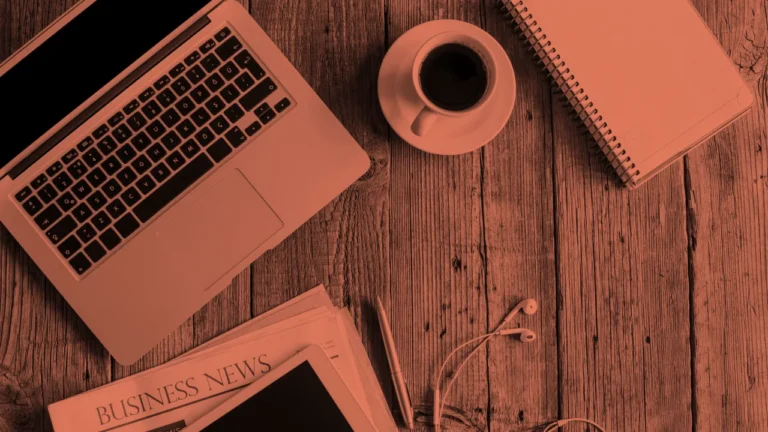Often lost in the generally breathless coverage of generative AI, ChatGPT sports a few genuinely useful features that aren’t quite so obvious.
These options don’t get splashy demos or make the headlines, but instead quietly make your life as a gen-AI user a bit easier.
Let’s take a quick look at some of ChatGPT’s unsung heroes.
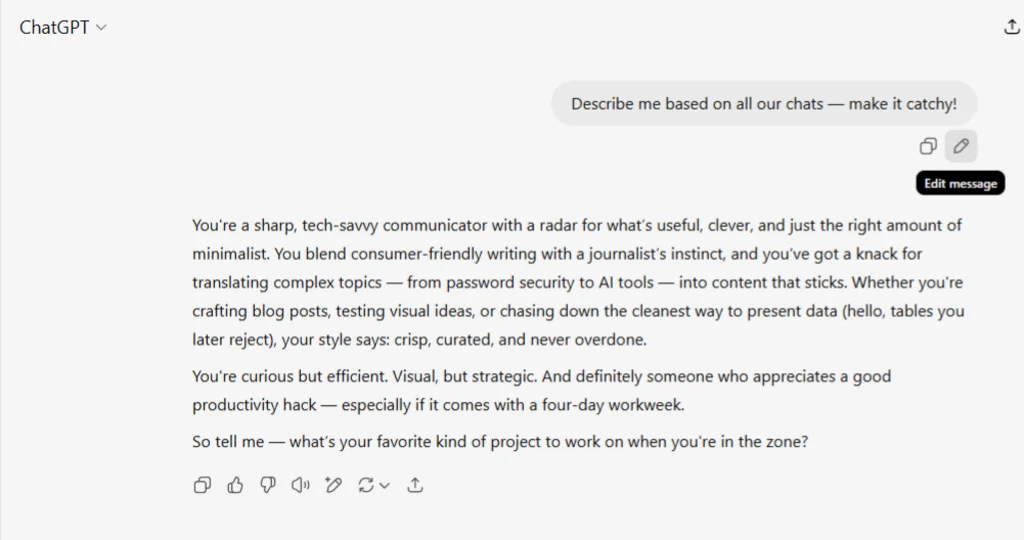
Edit Prompts
We’ve all been there. You type out a prompt, hit enter, and immediately spot a typo that fundamentally changes the meaning. Or perhaps you realize you forgot a crucial piece of context.
But lo and behold, hover over your prompt and you’ll find a simple “Edit” button, which allows you to refine your input in real time. Iterate on your questions, add details, and guide the AI more effectively without losing the thread of the conversation.
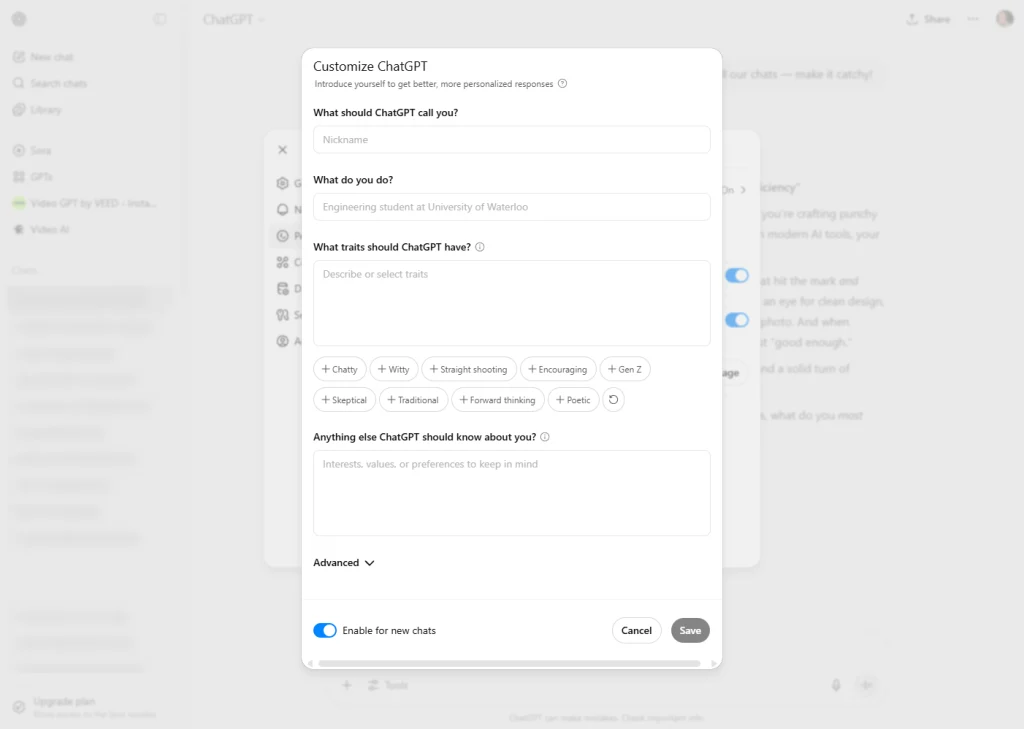
Custom Instructions
A must-tweak for anyone who uses ChatGPT regularly, tucked away in the settings (click your profile photo up in the right-hand corner) is the “Custom Instructions” feature, which lets you tell ChatGPT how you want it to behave.
Want it to respond in a particular tone? Prefer bullet points over paragraphs? Want to avoid jargon? This is where you set the rules, ensuring consistency and making the whole experience feel a lot more personal.
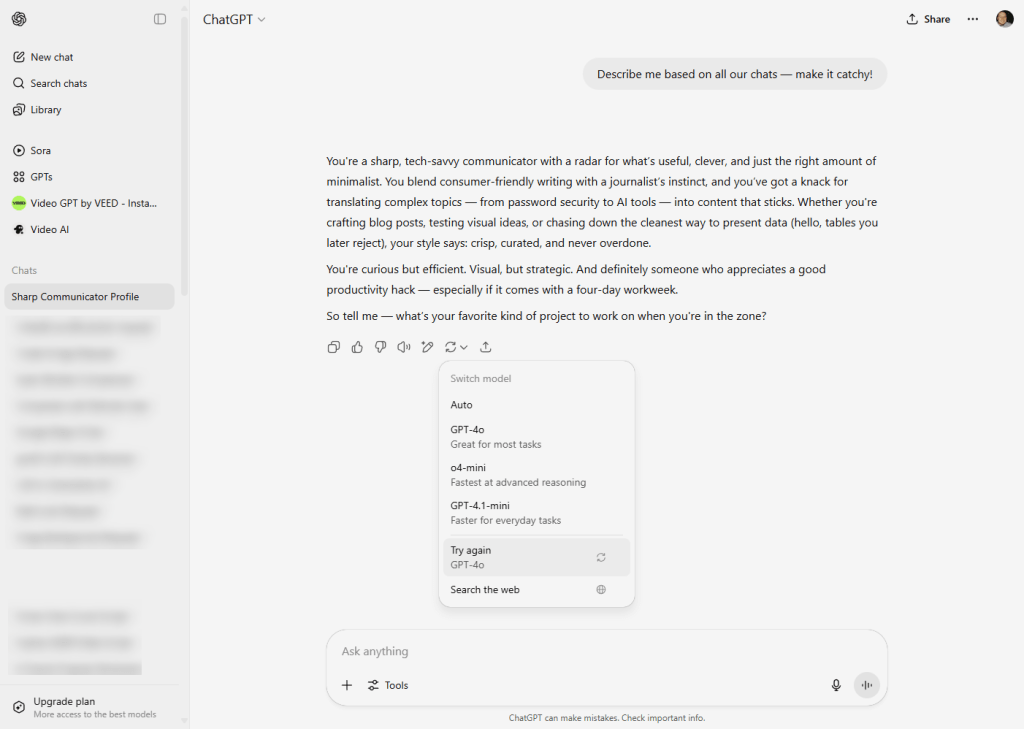
Regenerate Responses
Whether ChatGPT’s response is a total dud or simply good, but not perfect, the “Try again” feature is worth playing around with.
Click the recycling arrows-looking icon that appears when hovering over the AI’s response and choose “Try again” to regenerate its response.
Each iteration should give you a slightly different angle, new phrasing, or an updated perspective. It’s a quick way to explore variations and ensure you’re getting the best output for whatever task you’re working on.