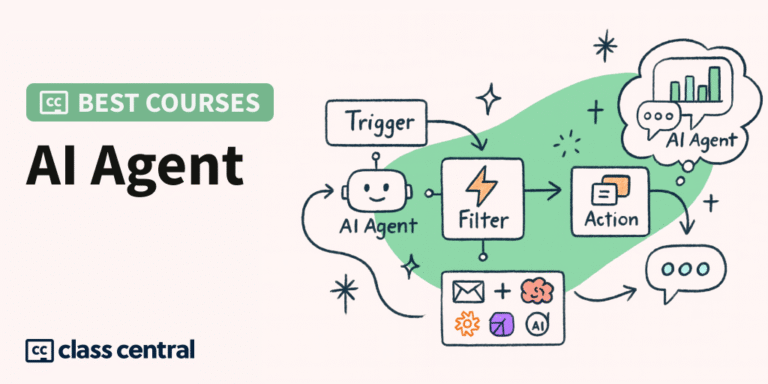If you’re a web or graphic designer looking for your next role, understanding AI video generation tools like Google’s Veo 3 isn’t just about staying current—it’s about positioning yourself for the jobs that are emerging right now. Companies are already restructuring creative roles around these capabilities, and the designers who understand how to leverage them are landing better positions and higher pay.
What’s Actually Changing in Job Requirements
New Hybrid Roles Are Emerging
Traditional job postings are evolving rapidly. You’re now seeing positions like “Visual Designer with Video Capabilities,” “Digital Content Creator,” and “Brand Designer – Motion & Static.” These roles expect you to handle both traditional design work and video content creation without requiring a dedicated video team.
Real example: A mid-size SaaS company recently posted for a “Growth Designer” role requiring “ability to create landing page videos, product demos, and social content in-house.” Six months ago, this would have been three separate roles.
Client Expectations Are Shifting Fast
Clients now expect their designers to deliver video content as part of standard packages. The agencies and freelancers winning projects are those who can say “yes” to video requests without subcontracting or adding weeks to timelines.
What this means for you: If you’re interviewing for design roles, expect questions about video capabilities. Even if the initial job description doesn’t mention video, being able to discuss how you’d approach video projects gives you a significant advantage.
Concrete Ways to Use AI Video Tools Right Now
Landing Page Hero Videos (Immediate Impact)
Instead of spending $2,000-5,000 on custom hero videos, you can create them yourself using AI tools:
The Process:
- Generate base footage using prompts like “smooth camera movement through modern office space, natural lighting, professional atmosphere”
- Add text overlays and brand elements in After Effects or Premiere
- Sync with voiceover or music
Real client scenario: A designer used this approach to create hero videos for three different landing page concepts for a client presentation. Total time: 4 hours instead of 2 weeks waiting for video quotes. Client approved one concept and requested two variations—delivered same day.
Social Media Content at Scale
Graphic designers are now expected to produce video content for social campaigns, but traditional video production doesn’t scale for the volume needed.
Practical application:
- Generate product demo videos showing your designed packaging in different environments
- Create animated backgrounds for social posts instead of static designs
- Produce multiple video variations for A/B testing social campaigns
Example workflow: A packaging designer used AI to generate videos of their bottle design in various lifestyle settings (kitchen counter, gym bag, office desk). Created 12 different social media videos in one afternoon that would have required a full production crew previously.
Client Presentation and Concept Visualization
This is where AI video tools provide immediate career advantages. You can now show clients exactly how their designs will look in motion and in context.
How top designers are using this:
- Generate videos showing website layouts with scrolling interactions before development
- Create mockups of signage designs in actual environments
- Demonstrate how brand elements work across different mediums in video form
Career impact: Designers who can present concepts this way are closing deals faster and commanding higher rates because clients can visualize the final product clearly.
Upskilling Strategies for Job Market Success
Learn Prompt Engineering for Visual Content
This is becoming as important as understanding color theory or typography. Companies are looking for designers who can efficiently communicate with AI tools to produce quality results.
Skills to develop:
- Writing effective prompts for different video styles and moods
- Understanding how to describe lighting, composition, and movement
- Knowing when AI generation is appropriate vs. when traditional methods are better
Practice exercise: Take existing design projects and write prompts to generate supporting video content. Start with simple concepts like “product floating in minimal environment” and progress to more complex scenarios.
Master the Hybrid Workflow
Many designers are learning how to combine AI-generated content with traditional design tools for professional results.
Essential workflow skills:
- Import AI video into After Effects for compositing and refinement
- Color grading AI footage to match brand guidelines
- Adding motion graphics and text overlays to generated content
- Sync AI video with custom audio and voicework
Portfolio Strategy: Show AI Integration
Your portfolio needs to demonstrate you can use these tools professionally, not just experiment with them.
What to include:
- Before/after examples showing AI-generated base content and your refined final versions
- Case studies explaining your process and decision-making
- Examples of projects where AI tools enabled you to deliver more value to clients
What not to include: Raw AI outputs without refinement or projects where the AI generation is obvious and unpolished.
Job Search Positioning
Resume and LinkedIn Updates
Add skills like “AI-assisted video production,” “rapid video prototyping,” and specific tool names. But focus on outcomes: “Reduced video production timelines by 75% while maintaining quality standards.”
Interview Preparation
Be ready to discuss:
- How you’d approach a project requiring both static and video deliverables
- Your process for quality control when using AI tools
- Examples of how you’ve used technology to deliver better client results
Salary Negotiations
Designers with AI video capabilities are commanding 15-25% higher rates in many markets. This skill set is still rare enough to justify premium pricing, but becoming common enough that clients understand its value.
Specific Tools and Getting Started
Immediate Action Steps
- Start experimenting now: Even if you’re not actively job searching, begin incorporating AI video into current projects
- Document your process: Keep notes on what works, what doesn’t, and how you solve problems
- Build a hybrid skill set: Don’t abandon traditional design skills—combine them with AI capabilities
Budget-Friendly Learning Path
- Use free trials of AI video tools to understand capabilities
- Practice with personal projects before using on client work
- Join design communities discussing AI integration (many are sharing practical tips)
- Take online courses specifically about AI in design workflows
What Clients and Employers Actually Want
Based on recent job postings and client feedback, here’s what’s most valued:
Technical capabilities:
- Speed: Ability to iterate quickly on concepts
- Quality control: Knowing how to refine AI outputs to professional standards
- Integration skills: Combining AI tools with traditional design software
Strategic understanding:
- When to use AI vs. traditional methods
- How to maintain brand consistency across AI-generated content
- Understanding of video content strategy and best practices
The Reality Check
Not every design role will require video capabilities, and AI tools aren’t replacing traditional design skills. However, the roles that do incorporate these capabilities are often more interesting, better paid, and offer more creative freedom.
The designers who master this integration now will have significant advantages in the job market over the next 2-3 years. The tools are accessible, the learning curve is manageable, and the market demand is already there. The question isn’t whether AI video tools will change design careers—it’s whether you’ll be ahead of the curve or scrambling to catch up.